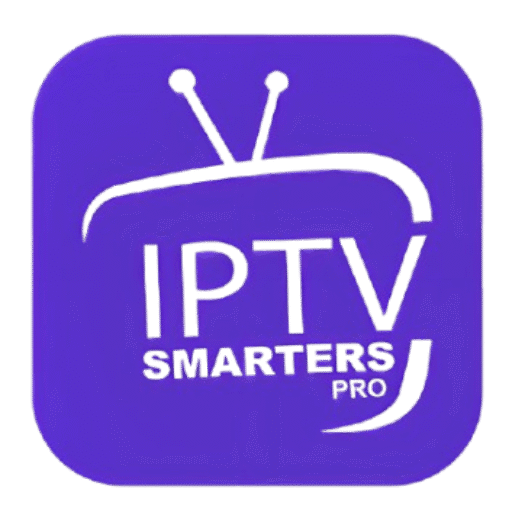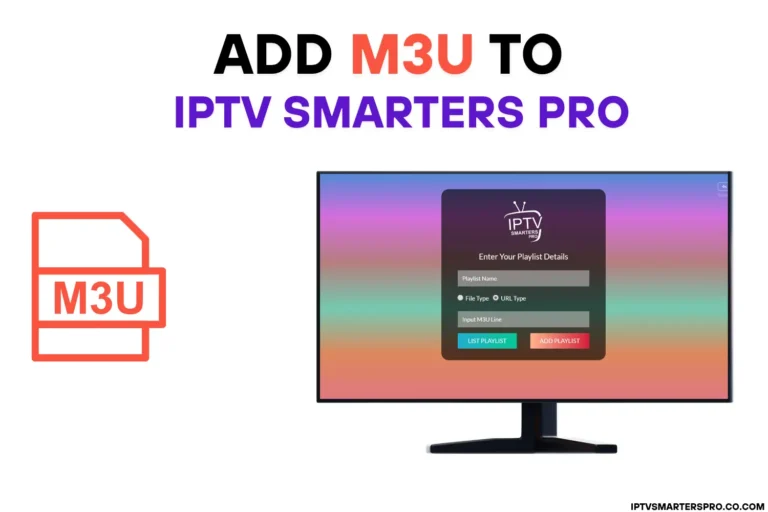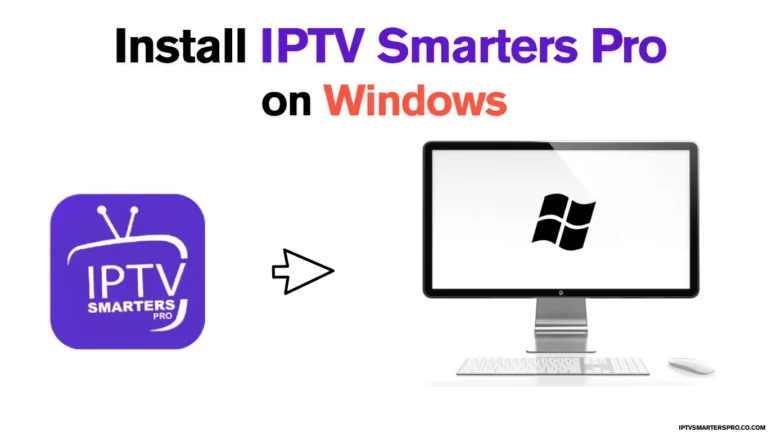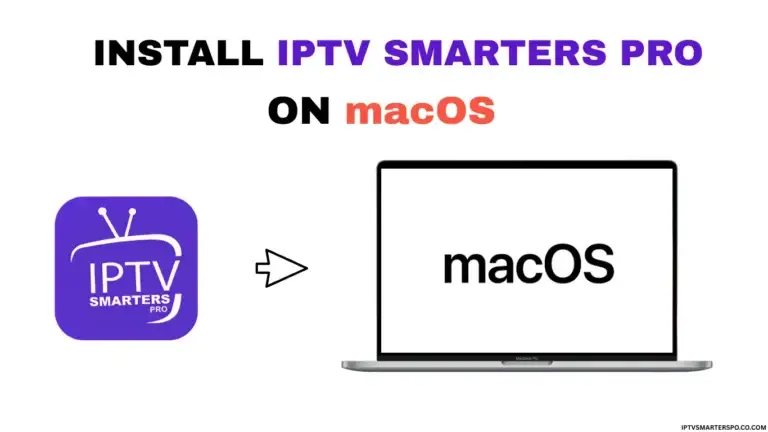How to Install IPTV Smarters Pro on Firestick (2025 Guide)
The Ultimate Step-by-Step Guide
Learn how to install IPTV Smarters Pro on Firestick step by step in this complete 2025 guide. Set up IPTV Smarters Pro easily on all Fire TV devices, including Firestick 4K and Fire TV Cube, and start streaming live TV channels, movies, and series with one of the most popular IPTV apps. Enjoy a smooth installation process, simple configuration, and powerful features like EPG integration and multi-screen support.

What Is IPTV Smarters Pro?
IPTV Smarters Pro is a free application that lets you watch IPTV streams on nearly any device, including Firestick, Android TV, and Smart TVs. It’s one of the most popular IPTV players because it supports:
- Xtream Codes API
- M3U Playlists
- Local file playback
- EPG integration (Electronic Program Guide)
This makes it easy to stream live TV channels, movies, and series, all in one place.
Is IPTV Smarters Pro Legal?
Yes—IPTV Smarters itself is 100% legal. It’s simply a media player, like VLC or Kodi. However, the content you load into it depends on your IPTV provider. Always ensure you’re using a legitimate subscription.
Why Install IPTV Smarters Pro on Firestick?
Firestick and Fire TV are some of the best devices for IPTV because they’re affordable, portable, and easy to set up. With IPTV Smarters Pro installed on your Firestick, you can:
- Watch live TV with an intuitive interface
- Stream on-demand content, movies, and series
- Use multiple profiles and parental controls
- Enjoy features like catch-up TV and external player support
Whether you have Firestick Lite, Firestick 4K, or Fire TV Cube, IPTV Smarters works perfectly.
Prerequisites Before You Start
Before installing, make sure you have:
- A Firestick or Fire TV device
- A reliable internet connection
- An IPTV subscription (Xtream Codes or M3U URL)
- The Downloader app installed
How to Install IPTV Smarters Pro on Firestick (Step by Step)
Below is the complete step-by-step process, updated for 2025, to install IPTV Smarters Pro on your Firestick. This guide covers enabling unknown sources, using the Downloader app to get the latest APK, installing the app, and setting it up with your IPTV subscription so you can start streaming live TV and movies right away.
1. Installing the Downloader App
Visit page to prepare Firestick and install Downloader.
2. Open Downloader
Open Downloader, select the URL box on the right (make sure Home is chosen).
3. Enter Downloader code
Enter Downloader code: 3126791
Or URL: https://iptvsmarterspro.co.com/apk.firestick
and click GO.
4. Click Install
Click the Install button.
5. click Done
After installation, click DONE
6. Click Delete
Click Delete in the Downloader interface.
7. Click Delete again.
Click Delete a second time.
8.IPTV Smarters Pro is installed.
IPTV Smarters Pro has been successfully installed on your Firestick.
Best IPTV Services 2025 (Free Trial 24H/36H)
Top Recommendations for IPTV Smarters App
Explore the best IPTV services in 2025 that offer free trial options (24H/36H) and work perfectly with IPTV Smarters. Test live TV, movies, and series before you subscribe, ensuring smooth streaming and reliable providers.
How to Add Your Playlist to IPTV Smarters Pro
Discover how to add your playlist to IPTV Smarters Pro quickly and easily. Whether you prefer using an M3U URL, setting up an EPG for a full TV guide, or connecting with Xtream Codes API, these step-by-step guides will walk you through the entire process. Learn how to enter your playlist details, configure settings, and start streaming live TV channels, movies, and series on any device. Visit the official tutorials below to get started and make the most of your IPTV experience.
Common Issues and Fixes
App Not Installing?
- Make sure Apps from Unknown Sources is enabled.
- Reboot your Firestick.
- Check your internet connection.
Login Errors?
- Verify your username and password.
- Confirm your IPTV subscription is active.
Buffering Streams?
- Use a VPN to improve performance.
- Lower video resolution in app settings.
- Ensure your internet speed is at least 15 Mbps.
Conclusion
Installing IPTV Smarters Pro on Firestick is one of the best ways to enjoy IPTV streaming on your TV. This powerful app makes it easy to load M3U playlists or Xtream Codes, display full EPGs, and access live TV, movies, and series—all from a simple, remote-friendly interface.
Whether you’re using the Firestick for the first time or upgrading to a newer version in 2025, this guide ensures a smooth setup from start to finish.
With just a few quick steps, you’re ready to stream your favorite channels with one of the most trusted IPTV players available today.
Frequently asked questions
Is IPTV Smarters Pro free to install on Firestick?
Yes, IPTV Smarters Pro is free to download and install on any Firestick device. You only need an active IPTV subscription to watch content.
Does IPTV Smarters Pro work on all Firestick models?
Absolutely. It works perfectly on Firestick Lite, Firestick 4K, Firestick 4K Max, Fire TV Stick 3rd Gen, and Fire TV Cube.
How do I install IPTV Smarters Pro on my Firestick?
You need to enable Apps from Unknown Sources, install the Downloader app, and then sideload the IPTV Smarters Pro APK. This guide walks you through every step in detail.
Can I log in with Xtream Codes on Firestick?
Yes, IPTV Smarters Pro on Firestick fully supports Xtream Codes API login, M3U URL playlists, and loading a local playlist file.
Why is IPTV Smarters Pro buffering on Firestick?
Buffering can happen due to slow internet speeds, server overload, or ISP throttling. Use a VPN, lower your stream resolution, and ensure you have at least 15 Mbps download speed.
Does IPTV Smarters Pro on Firestick support EPG?
Yes, you can add an EPG URL during setup to display a full electronic program guide for your live channels.
Can I update IPTV Smarters Pro on Firestick without uninstalling?
No. To update, you should uninstall the old version and install the latest APK through Downloader. This ensures a clean, error-free installation.
Is IPTV Smarters Pro on Firestick safe and legal?
The app itself is 100% safe and legal. It does not contain any content. Make sure you use a legitimate IPTV subscription to comply with local laws.