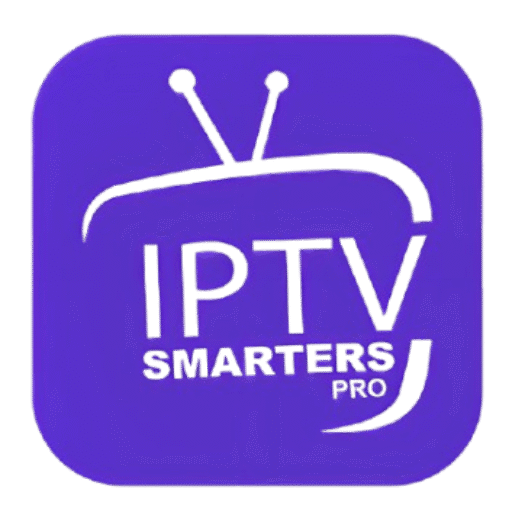IPTV Smarters Pro Setup Guides 2025
Complete Setup Guides
IPTV Smarters Pro is a leading IPTV player for Android, iOS, Windows, Mac, Firestick, and Smart TVs.
It allows you to add your IPTV subscription using M3U playlists, Xtream Codes API, and EPG (Electronic Program Guide) to unlock live TV, movies, and catch-up content in one place.

Why Use IPTV Smarters Pro?
IPTV Smarters Pro has become one of the most popular IPTV applications worldwide, and for good reason. Whether you are an experienced cord-cutter or trying IPTV for the first time, this platform offers unmatched convenience, compatibility, and performance. Let’s look closer at the main benefits that set IPTV Smarters Pro apart.
Multi-Platform Support:
One of the biggest advantages of IPTV Smarters Pro is its wide device compatibility. Unlike many IPTV apps that only work on Android boxes or specific hardware, IPTV Smarters Pro is designed for virtually all major operating systems and devices, including:
With this multi-platform support, you can switch between devices effortlessly, whether you’re watching at home or on the go. If you prefer flexibility and consistency, IPTV Smarters Pro makes sure your IPTV subscription follows you everywhere.
IPTV Smarters Pro Setup Guides
Learn how to set up IPTV Smarters Pro with M3U playlists, Xtream Codes API, and EPG. Follow our complete guides to configure your IPTV player and start streaming live TV instantly.
Conclusion
With IPTV Smarters Pro, you can easily set up your IPTV service using M3U playlists, Xtream Codes API, and EPG URLs.
Follow this guide step by step, and you’ll be ready to watch live TV, movies, and series on any device in minutes.
If you need help finding reliable IPTV providers, explore options that guarantee compatibility with IPTV Smarters Pro.
Frequently asked questions
What is an M3U URL in IPTV Smarters Pro?
An M3U URL is a web link provided by your IPTV provider that contains your full channel playlist. You paste this URL into IPTV Smarters Pro to load live TV, movies, and series.
How do I set up an M3U playlist in IPTV Smarters Pro?
Open the app, tap Add New User, choose Load Your Playlist or File/URL, enter a name and paste your M3U URL, then click Add User to import your channels.
What is Xtream Codes API and how does it work?
Xtream Codes API is a login method using a server URL, username, and password instead of an M3U link. It often loads faster and includes automatic EPG and categories.
How do I configure Xtream Codes in IPTV Smarters Pro?
Go to Add New User, select Login with Xtream Codes API, enter your server URL, username, and password, then click Add User to load your IPTV content.
What is an EPG and why do I need it?
EPG stands for Electronic Program Guide. It shows live TV schedules, program descriptions, and upcoming shows, making it easier to browse channels.
How do I add an EPG URL in IPTV Smarters Pro?
In the app’s settings or EPG section, click Add EPG Source, give it a name, paste your EPG URL, and save. Refresh your playlist to load the guide data.
Can I use both M3U and Xtream Codes in IPTV Smarters Pro?
Yes—you can create multiple profiles in the app and set up different accounts using either M3U playlists or Xtream Codes for maximum flexibility.
Why won’t my M3U or Xtream Codes load?
Common reasons include expired subscriptions, incorrect URLs, or typos in login details. Always double-check your credentials with your IPTV provider.