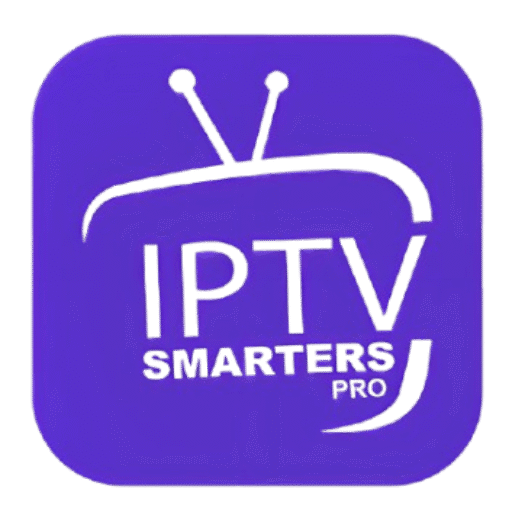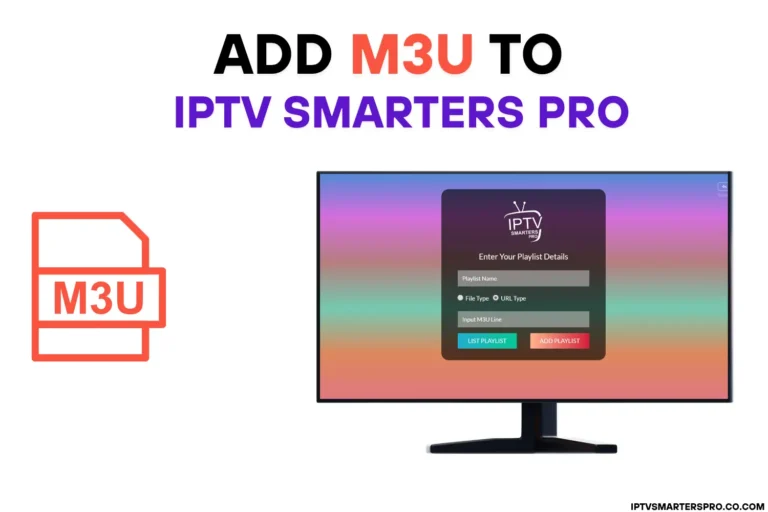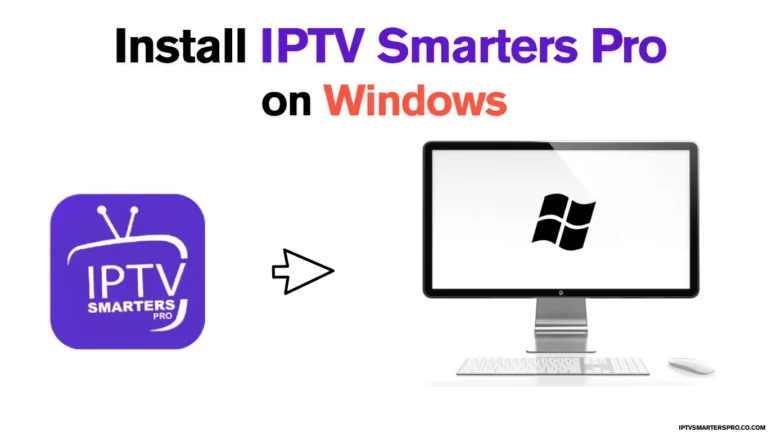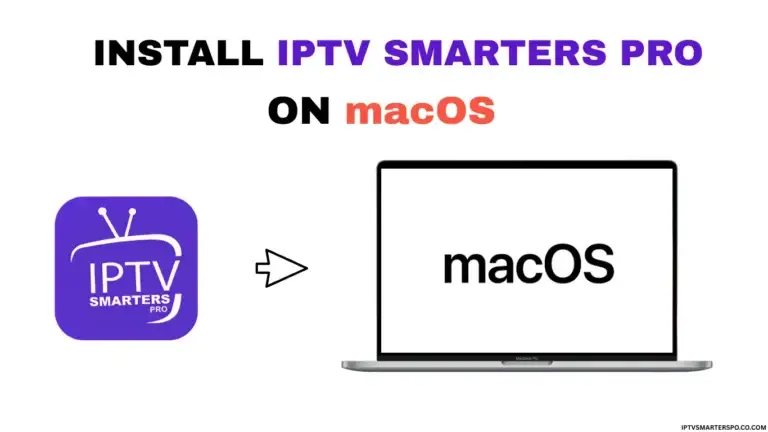How to Add EPG on IPTV Smarters Pro
The Ultimate Step-by-Step Guide
Learn step-by-step how to add EPG (Electronic Program Guide) on IPTV Smarters Pro to display channel schedules, program details, and live TV listings. Enhance your IPTV streaming experience with a complete TV guide and never miss your favorite shows again.

What is EPG and Why Should You Use It?
What is Electronic Program Guide and Why Should You Use It?
EPG stands for Electronic Program Guide, a powerful feature that displays the TV schedule and program details for each channel inside your IPTV app.
Here’s why adding an Electronic Program Guide makes a big difference:
- See What’s On Now and Next: No more guessing which show is live.
- Detailed Show Information: Read descriptions, episode names, and air times.
- Easy Navigation: Browse channels by genre, date, or time.
- Professional Look: Make your IPTV Smarters Pro interface look polished.
If your IPTV provider includes an Electronic Program Guide URL with your subscription, you can integrate it in just a few minutes.
Requirements Before You Start
Before adding your Electronic Program Guide, make sure you have:
- An active IPTV subscription (M3U or Xtream Codes)
- The Electronic Program Guide URL (XMLTV format, usually ends in .xml or .gz)
- IPTV Smarters Pro installed on your device (Android, iOS, Firestick, Smart TV, Windows, or Mac)
If you don’t have the Electronic Program Guide URL, contact your IPTV provider. Many providers email it along with your playlist login.
Essential Resources for Setting Up IPTV Smarters Pro
If you’re new to IPTV Smarters Pro or need help adding your subscription details, these guides will walk you through the installation and setup process step-by-step. Whether you’re installing the app for the first time or adding your M3U playlist or Xtream Codes, you’ll find everything you need here.
Install IPTV Smarters Pro on Any Device
If you haven’t installed IPTV Smarters Pro yet, you can follow step-by-step instructions for all platforms, including Android, iOS, Firestick, Windows, Smart TVs, and more. Visit this page to learn how to download and set it up easily:
How to Install IPTV Smarters Pro on Any Device
Add an M3U Playlist to IPTV Smarters Pro
Need help adding your M3U playlist to start watching live TV and on-demand content? Check out this complete guide that explains how to import your M3U URL into IPTV Smarters Pro in just a few minutes:
How to Add M3U to IPTV Smarters Pro
Add Xtream Codes API to IPTV Smarters Pro
If your IPTV provider gave you Xtream Codes credentials, follow this tutorial to connect your account quickly and unlock all your channels and VOD:
How to Add Xtream Code to IPTV Smarters Pro
Best IPTV Services 2025 (Free Trial 24H/36H)
Top Recommendations for IPTV Smarters App
Explore the best IPTV services in 2025 that offer free trial options (24H/36H) and work perfectly with IPTV Smarters. Test live TV, movies, and series before you subscribe, ensuring smooth streaming and reliable providers.
Step-by-Step Guide to Adding EPG on IPTV Smarters Pro
Follow these detailed steps carefully to import and activate your Electronic Program Guide successfully on IPTV Smarters Pro. This process ensures you have a fully functional electronic program guide displaying accurate schedules and program information for all your channels:
1. Go to Settings
Tap the gear icon.
2. Choose EPG
Access the EPG section
3. Add Source
Click Add Source to start adding your EPG URL .
4. Add EPG URL
Enter your EPG URL into the provided field.
5. Save Settings
Click Save to apply and store your EPG configuration.
6. Return to EPG
Click EPG again
7. Activate Default
Enable the default EPG settings for automatic loading.
8. Save Changes
Click Save to confirm and apply your settings.
9. EPG Added
Your Electronic Program Guide has been successfully added.
10. Verify the EPG Integration
Open Live TV and check the Electronic Program Guide.
Tips for Using Electronic Program Guide Effectively
Here are some extra tips to get the most out of your Electronic Program Guide:
- Refresh Regularly: Some providers update the EPG daily. Use the Refresh option to stay current.
- Check Time Zones: If program times look wrong, adjust your device’s time zone settings.
- Use Multiple EPG Sources: Advanced users can combine several Electronic Program Guide URLs for richer data.
- Clear Cache: If the guide isn’t updating, clear the app cache or reinstall IPTV Smarters Pro.
Common Errors and How to Fix Them
Problem: No Electronic Program Guide data showing
Solution:
- Re-check your URL for typos.
- Verify your subscription includes EPG.
- Refresh the Electronic Program Guide inside the app.
Problem: Wrong program times
Solution:
- Adjust the Time Offset in Electronic Program Guide Settings.
- Confirm your device time zone matches your IPTV provider’s region.
Problem: “Failed to Load EPG” error
Solution:
- Make sure your internet connection is stable.
- Try re-adding the Electronic Program Guide URL.
- Clear cache or reinstall the app if necessary.
Benefits of Using EPG with IPTV Smarters Pro
Adding Electronic Program Guide transforms your IPTV experience:
- Professional Look: See schedules like cable TV.
- Better Navigation: Easily find movies, sports, and shows.
- Convenience: Know what’s coming up next without switching channels.
- Family-Friendly: Identify kid-safe content quickly.
Conclusion
Adding Electronic Program Guide on IPTV Smarters Pro is one of the best ways to transform your streaming experience. In just a few simple steps, you can unlock a complete channel guide, see what’s on now and next, and enjoy detailed program descriptions right inside your app. Follow this guide carefully, and you’ll set up a professional, user-friendly IPTV system that makes finding and watching content faster and easier than ever.
Frequently asked questions
Is EPG free to use?
Usually yes—if your IPTV provider includes the XMLTV URL, you can use it without any extra cost.
What format should my Electronic Program Guide file be?
IPTV Smarters Pro supports XMLTV format files ending in .xml or compressed .gz files.
Can I add more than one Electronic Program Guide?
Yes, you can combine multiple Electronic Program Guide URLs if your IPTV provider allows merging them.
How often should I refresh the Electronic Program Guide?
It’s recommended to refresh your EPG daily or at least once a week to keep schedules up to date.
Does Electronic Program Guide work with M3U playlists and Xtream Codes?
Yes, Electronic Program Guide works with both connection methods inside IPTV Smarters Pro.
What should I do if no program data appears?
Double-check that your Electronic Program Guide URL is correct, refresh the Electronic Program Guide, and verify your internet connection.
Can I adjust the time if the EPG is not matching my timezone?
Yes, you can use the Time Offset option in Electronic Program Guide Settings to align program times correctly.
Why does my EPG say “No Program Found” for some channels?
Not all channels have Electronic Program Guide data. This depends on your IPTV provider’s coverage and whether their XMLTV file includes listings for every channel.