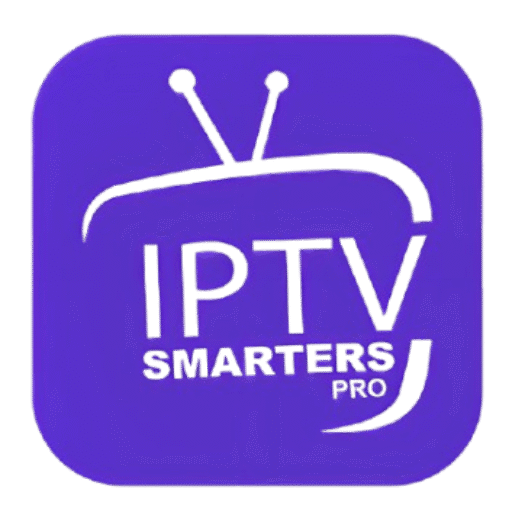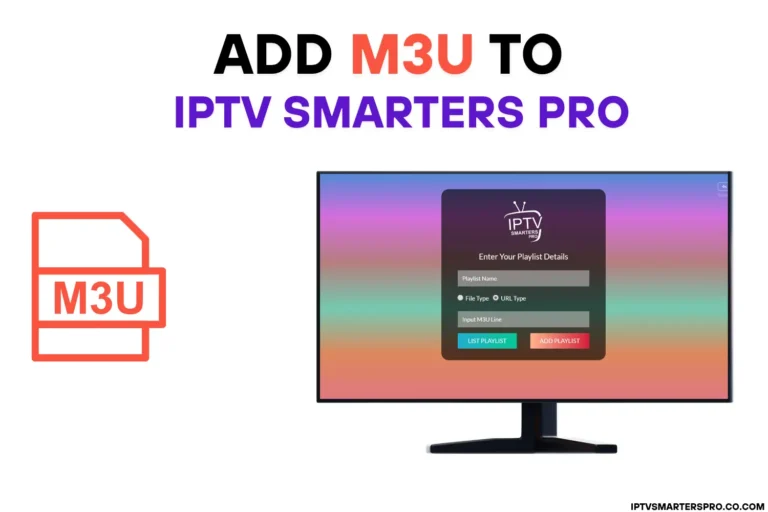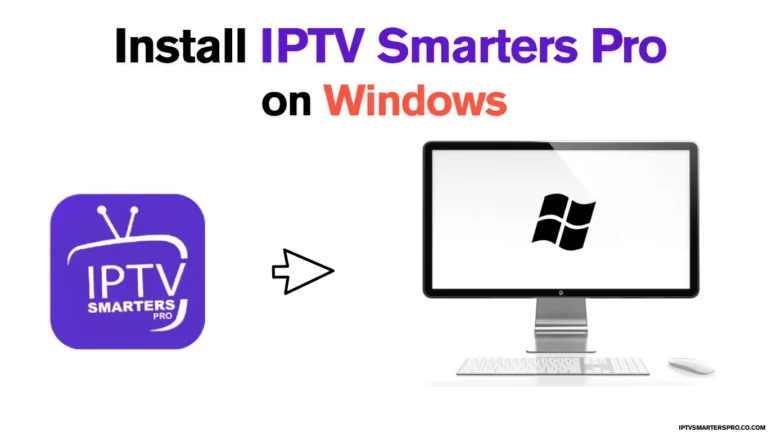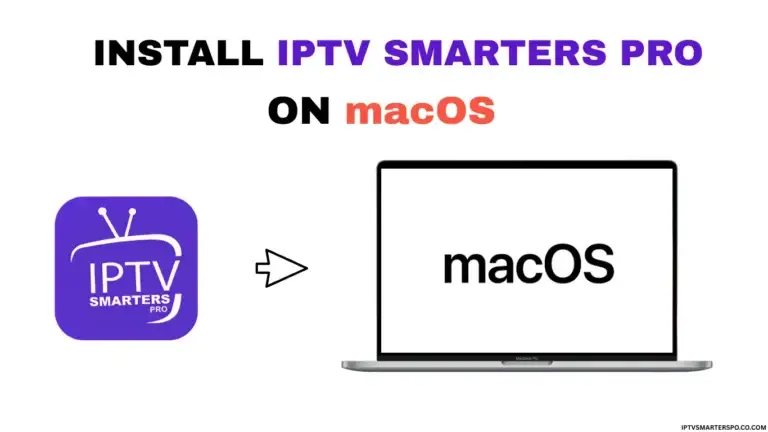How to Add Xtream Code on IPTV Smarters Pro
The Ultimate Step-by-Step Guide
The Ultimate Step-by-Step Guide to Xtream Codes on IPTV Smarters pro shows you exactly how to set up your IPTV service with ease. From installing the app to entering your XC API credentials, this guide makes connecting to live TV, movies, and series fast, simple, and hassle-free—even if you’re a complete beginner.

What is Xtream Codes API?
XC API is a powerful protocol that IPTV providers use to deliver television streams, movies, and series directly to your IPTV app in a secure and efficient way. Rather than importing multiple files manually—like M3U playlists and separate EPG (Electronic Program Guide) URLs—Xtream Codes lets you connect your subscription with just a few simple details:
- Server URL (or Portal URL)
- Username
- Password
Once you input this information, your IPTV Smarters app will automatically fetch all available content and organize it neatly into categories, including Live TV, Video on Demand (VOD), and TV Series. It also pulls in the EPG data so you can see what’s playing now and what’s coming up next without any additional configuration.
This streamlined method is widely preferred by IPTV users and providers because it’s faster, easier to manage, and more reliable than traditional playlist imports.
How XC Works
Xtream Codes functions as a bridge between your IPTV provider’s server and your IPTV Smarters app. When you enter your credentials, the app sends a secure authentication request to the server. If your account is active and valid, the server responds with:
- A full channel list
- VOD and Series libraries
- EPG (Electronic Program Guide) schedules
This process typically takes only a few seconds, after which all your content is ready to stream.
Benefits of Using XC API
Many IPTV subscribers choose Xtream Codes API over traditional M3U playlists because of the significant advantages it offers:
- Quick configuration
- Better channel organization
- Automatic EPG updates
- Fewer errors than manual playlists
What You Need
To use Xtream Codes API, you only need:
- An IPTV subscription that supports Xtream Codes
- Server URL, Username, and Password
- A stable internet connection
Once you have these, adding your account in IPTV Smarters takes just a minute.
How to Add Xtream Codes on IPTV Smarters (Step-by-Step)
Below is the complete walkthrough to add Xtream Codes API to IPTV Smarters. Follow these steps carefully to set up your IPTV subscription and start watching live TV, movies, and series in just a few minutes.
1. Installation Guide URL:
2. Get Your XC Playlist from Top IPTV Providers
Get your Xtream Code from the best IPTV providers compatible with IPTV Smarters Pro:
Free Xtream Code
3. Open the App and Select Login with XC API
Tap “Login with Xtream Codes API“
4. Enter Your Xtream Codes Credentials
Enter name, username, password, and server URL.
5. Click "Add User"
Once all fields are complete, click Add User to finish setup.
6. Navigating and Watching Channels
Download live channels, movies, and series, then start streaming.
7. Done! You Can Now Watch Your Favorites
Your setup is complete. Start enjoying your favorite channels, movies, and series right away.
8. How to Update or Change Your Xtream Code
Select your profile, tap Add Playlist, and enter the new XC.
Best IPTV Services 2025 (Free Trial 24H/36H)
Top Recommendations for IPTV Smarters App
Explore the best IPTV services in 2025 that offer free trial options (24H/36H) and work perfectly with IPTV Smarters. Test live TV, movies, and series before you subscribe, ensuring smooth streaming and reliable providers.
Xtream Codes vs M3U
Choosing the right IPTV method is key to seamless streaming of live TV, movies, and series. This guide compares XC API and M3U playlists, highlighting their pros and cons. Xtream Codes offers fast setup, automatic updates, and well-organized channels. M3U playlists provide a simple, manual option compatible with most IPTV apps.
For detailed instructions, visit our post: How to Add M3U on IPTV Smarters Pro to learn the easiest way to set up your IPTV playlist and start streaming instantly.
Add EPG to Your IPTV Smarters
Easily add the Electronic Program Guide (EPG) to your IPTV Smarters app for a complete live TV experience. The EPG gives you detailed information about what’s currently airing and what’s coming up next on all your channels. It’s simple to set up and helps you navigate your content more efficiently. To add EPG now, visit:
Troubleshooting Tips
If you see an error like “Invalid URL or Credentials,” try these steps:
- Confirm your subscription is active.
- Verify your username, password, and server URL are 100% correct.
- Check your internet connection.
- Restart the app and try again.
If problems continue, contact your IPTV provider’s support team.
Conclusion
Adding Xtream Codes API to IPTV Smarters is one of the most convenient ways to unlock your IPTV subscription and enjoy high-quality streaming on any device. Whether you’re watching live TV, exploring movies, or browsing your favorite series, this setup makes everything faster and more organized. All you need is your server URL, username, and password, and you’ll be ready to stream in minutes.
If you ever run into issues, remember to double-check your login details and internet connection, or contact your IPTV provider for help. With the right setup, IPTV Smarters can transform your viewing experience into an effortless, all-in-one entertainment hub.
Frequently asked questions
Can I use XC on multiple devices at the same time?
Yes, but it depends on your IPTV subscription. Many providers limit how many devices can connect simultaneously. Always confirm this with your provider to avoid account blocks or bans.
What should I do if my Xtream Codes login isn’t working?
First, double-check your server URL, username, and password for typos. Make sure your subscription is active and your internet connection is stable. If it still doesn’t work, contact your IPTV provider’s support team.
Is Xtream Codes more reliable than M3U playlists?
Generally, yes. Xtream Codes usually provides a smoother experience because it auto-syncs channels and EPG data without needing manual playlist updates.
Do I need a VPN when using Xtream Codes on IPTV Smarters?
While it’s optional, using a VPN can help protect your privacy and prevent your ISP from throttling your connection. Check with your provider to see if they recommend a VPN.
Can I switch from M3U to XC without reinstalling the app?
Yes. In IPTV Smarters, you can add a new user profile using Xtream Codes while keeping your existing M3U setup. You don’t need to reinstall the app.
Will XC work on all devices IPTV Smarters supports?
XC works on most devices, including Android, iOS, Firestick, Smart TVs, and PCs. Just make sure you’re using the latest app version for best compatibility.
Is there any cost to use XC in IPTV Smarters?
No extra cost comes from the app itself—XC is simply a login method. However, you still need an active IPTV subscription from your provider.
How often does XC update my channels and EPG?
Updates happen automatically every time you log in or refresh your profile. This ensures you always have the latest channels and schedule information without manual uploads.