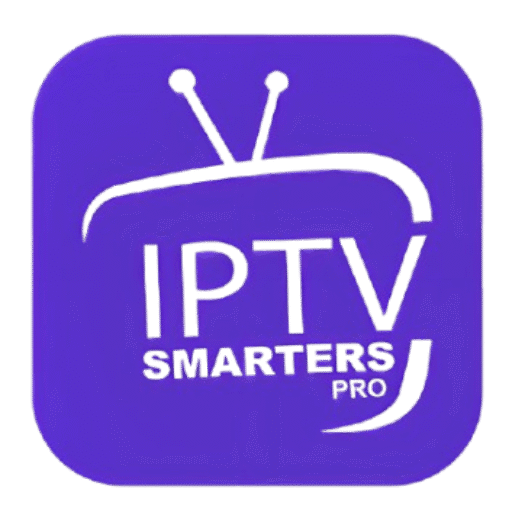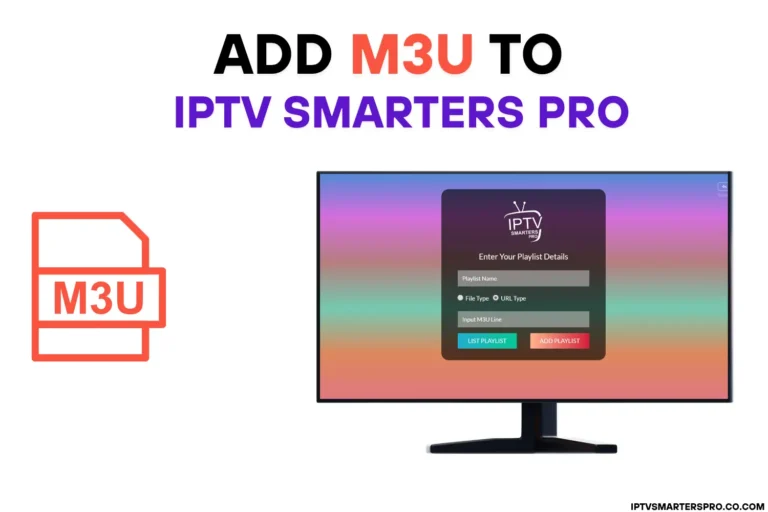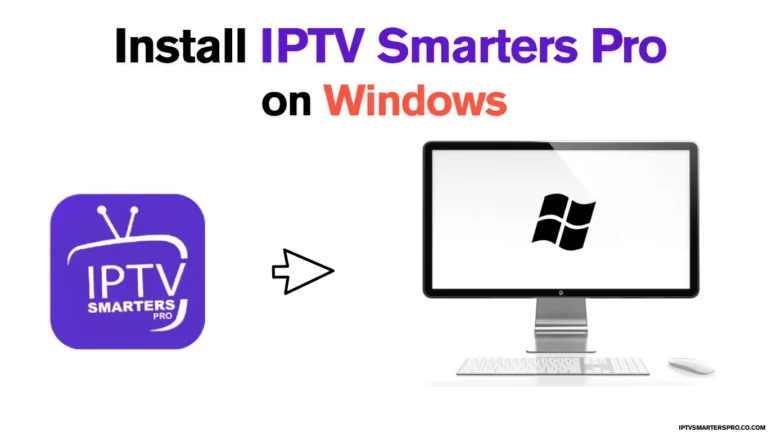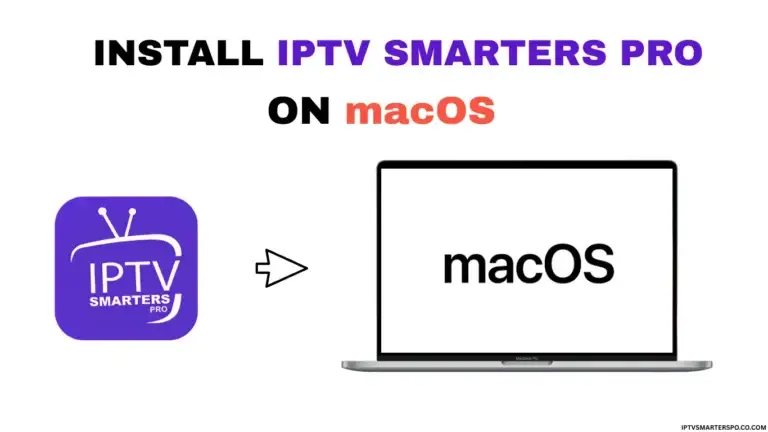How to Add M3U Url on IPTV Smarters Pro
The Ultimate Step-by-Step Guide
IPTV Smarters Pro has become one of the most popular apps for streaming live TV, movies, and series via IPTV. Whether you are a beginner or an experienced user, adding an M3U playlist is the key to unlocking thousands of channels. In this comprehensive guide, you’ll learn exactly how to add M3U on IPTV Smarters Pro, troubleshoot common issues, and optimize your streaming experience.
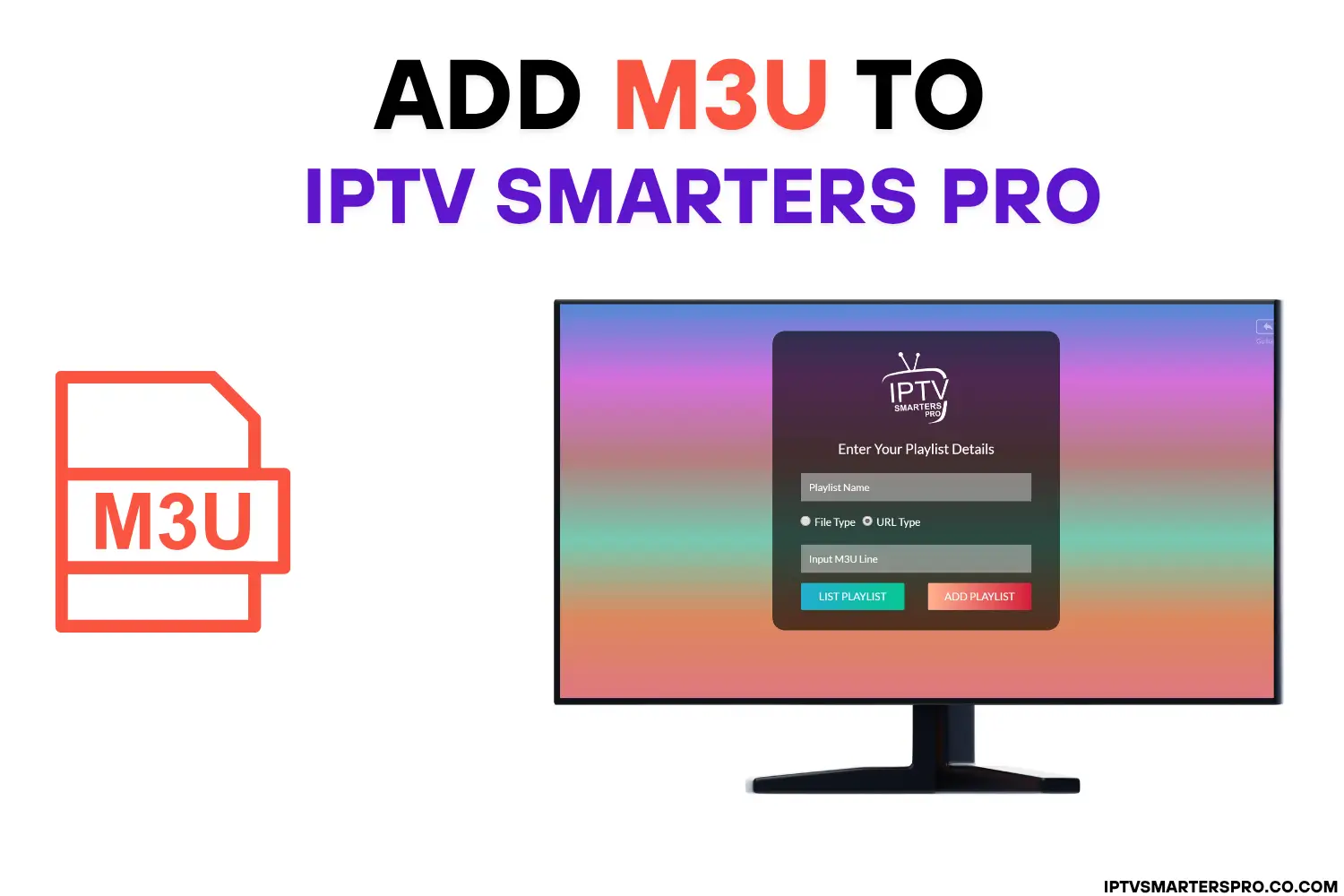
What Is an M3U Playlist?
An M3U playlist is a simple text file containing a list of media URLs. These URLs point to live TV channels, video on demand (VOD), or radio streams. M3U playlists are the most common format used by IPTV providers to deliver content to apps like IPTV Smarters Pro.
Why Use IPTV Smarters Pro With M3U?
IPTV Smarters Pro offers:
- A clean, intuitive interface
- Support for Live TV, Movies, and Series
- EPG (Electronic Program Guide) integration
- Compatibility with Android, iOS, Windows, macOS, Firestick, and Smart TVs
Requirements Before You Begin
Before you start adding your M3U playlist, ensure you have the following:
- A valid M3U URL (provided by your IPTV service)
- IPTV Smarters Pro installed on your device
- A stable internet connection
Step-by-Step Guide to Add M3U on IPTV Smarters Pro
Before you can add your M3U playlist, you need to have IPTV Smarters Pro installed on your device. To make this process easy, we’ve created a complete installation guide that explains exactly how to set up IPTV Smarters Pro on Android, iOS, Smart TVs, Firestick or Fire TV, Windows, and macOS. This dedicated page includes clear instructions and screenshots for every platform, so you can get the app installed quickly without confusion. You can visit the guide and follow the steps for your specific device. Once you have IPTV Smarters Pro installed, return to this guide to continue adding your M3U playlist and start streaming your favorite channels.
1. Installation Guide URL:
2. Get Your M3U Playlist from Top IPTV Providers
Get your M3U URL from the best IPTV providers compatible with IPTV Smarters Pro:
Free M3U Url
3. Select “Load Your Playlist or File/URL”
Choose this option to upload an M3U URL.
4. Enter Your M3U Playlist Details
Enter a name, select URL type, paste your link.
5. Save and Load the Playlist
Click Add playlist to load your playlist. Channels will download in a minute.
6. Navigating and Watching Channels
Download live channels, movies, and series, then start streaming.
7. Done! You Can Now Watch Your Favorites
Your setup is complete. Start enjoying your favorite channels, movies, and series right away.
8. How to Update or Change Your M3U Playlist
Select your profile, tap Add Playlist, and enter the new M3U URL.
Best IPTV Services 2025 (Free Trial 24H/36H)
Top Recommendations for IPTV Smarters App
Explore the best IPTV services in 2025 that offer free trial options (24H/36H) and work perfectly with IPTV Smarters. Test live TV, movies, and series before you subscribe, ensuring smooth streaming and reliable providers.
Xtream Codes vs M3U
Choosing the right IPTV method is key to seamless streaming of live TV, movies, and series. This guide compares Xtream Codes API and M3U playlists, highlighting their pros and cons. Xtream Codes offers fast setup, automatic updates, and well-organized channels. M3U playlists provide a simple, manual option compatible with most IPTV apps.
For detailed instructions, visit our post: How to Add Xtream Code API on IPTV Smarters Pro to learn the easiest way to set up your IPTV playlist and start streaming instantly.
Add EPG to Your IPTV Smarters
Easily add the Electronic Program Guide (EPG) to your IPTV Smarters app for a complete live TV experience. The EPG gives you detailed information about what’s currently airing and what’s coming up next on all your channels. It’s simple to set up and helps you navigate your content more efficiently. To add EPG now, visit:
Common Issues and Troubleshooting
If you run into problems, use these quick tips to fix M3U errors and loading issues.
M3U Playlist Not Working
- Check your M3U URL: Make sure it is active and correct.
- Test on VLC: Paste the M3U link into VLC Media Player to confirm it works.
- Firewall/ISP Blocking: Some ISPs block IPTV streams. Use a VPN to bypass restrictions.
Channels Not Loading
- Wait a few minutes—servers can be slow.
- Restart the app and your device.
- Check your internet connection.
Tips to Improve IPTV Streaming Quality
- Use a wired Ethernet connection instead of Wi-Fi.
- Choose providers with high-quality streams.
- Avoid streaming during peak hours.
- Keep your app updated.
Conclusion
Adding an M3U playlist to IPTV Smarters Pro is quick and straightforward, allowing you to unlock a world of live TV, movies, and series on any device. By following these steps, you’ll be streaming your favorite content in just a few minutes. Remember to always use a reliable IPTV provider and keep your M3U URL updated for the best viewing experience. If you run into any issues, refer to our troubleshooting tips or reach out to your IPTV provider for help.
Frequently asked questions
What is an M3U playlist?
An M3U playlist is a file or URL that contains a list of streaming channels you can load into IPTV Smarters Pro to watch live TV and VOD content.
Where do I get a valid M3U URL?
You can get a working M3U URL from a paid IPTV provider. Check our recommended list above in this guide to find a reliable option.
Can I use IPTV Smarters Pro for free?
The app itself is free to download, but you’ll need an active IPTV subscription with an M3U playlist to watch content.
Is IPTV Smarters Pro legal?
The app is legal to use, but always ensure you are streaming content from licensed and authorized IPTV services.
Can I add more than one M3U playlist?
Yes, you can create multiple profiles in the app and load different M3U playlists for each.
What should I do if my channels stop working?
First, check your internet connection and test your M3U URL in VLC. If it still doesn’t work, contact your IPTV provider.
Do I need an EPG URL?
No, it’s optional. Adding an EPG URL simply enables the TV guide feature so you can see program schedules.
Can I update my M3U URL without reinstalling the app?
Yes, you can edit your existing profile or add a new playlist directly from the User List in IPTV Smarters Pro.