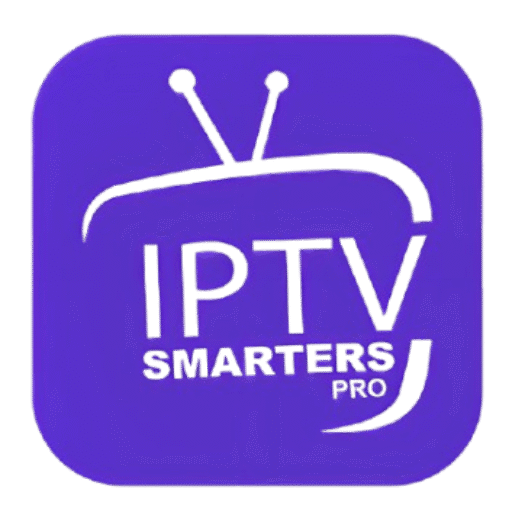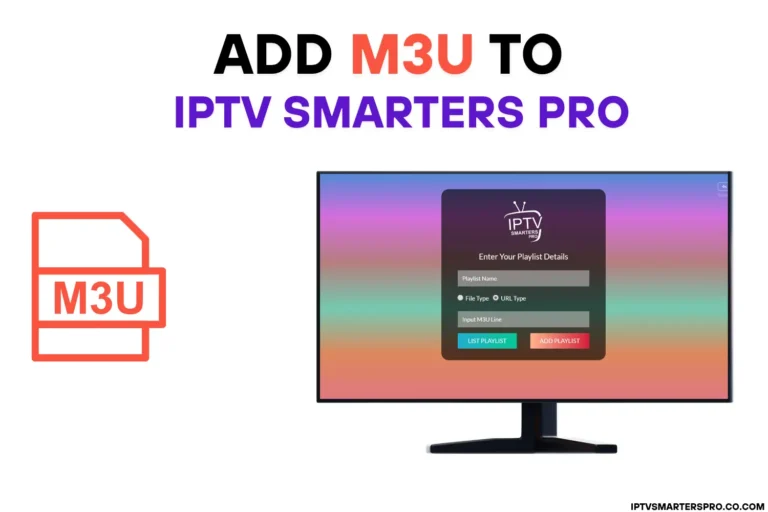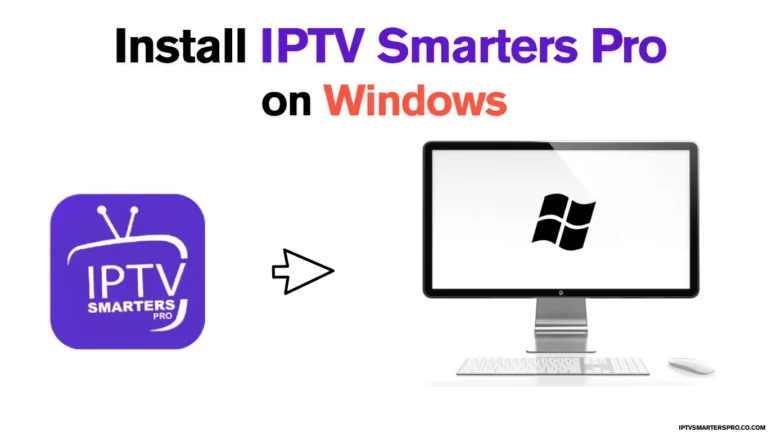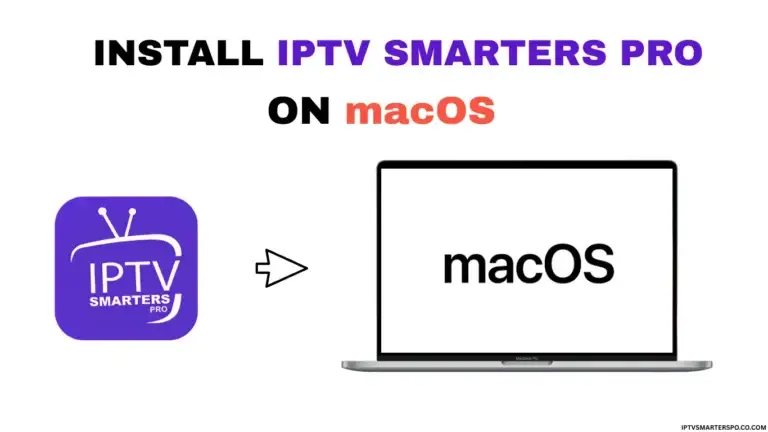Android: How to Install IPTV Smarters Pro
Old Version and Latest 2025 Update
Are you looking to enjoy your favorite IPTV services on your Android device? IPTV Smarters Pro is one of the best and most popular IPTV applications available today. Whether you prefer a stable older release or want the newest features, you can easily install the version that suits your needs.
In this guide, we’ll walk you through step-by-step instructions to download and install IPTV Smarters Pro on Android, using both the old APK version and the latest 2025 release.
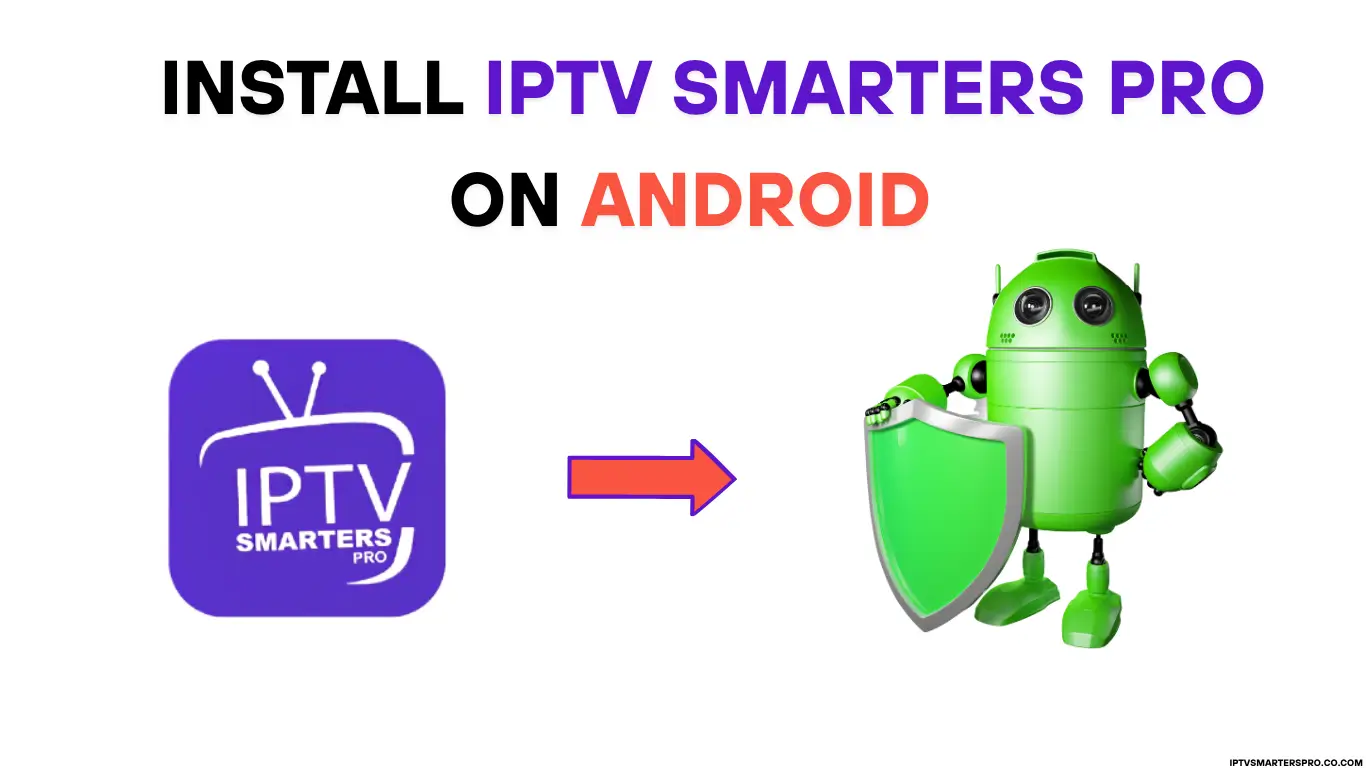
Why Use IPTV Smarters Pro on Android?
IPTV Smarters Pro offers an outstanding IPTV streaming experience with features like:
- Live TV, VOD, Series, and Catch-Up TV
- Support for M3U and Xtream Codes API
- EPG (Electronic Program Guide)
- Parental controls
- Multi-screen support
- User-friendly interface optimized for Android devices
Whether you have an Android smartphone, tablet, or TV box, IPTV Smarters Pro makes watching IPTV effortless.
Requirements Before You Install
Before starting, ensure you:
- Have a stable internet connection.
- Enable Unknown Sources on your Android device.
- Have an IPTV subscription or playlist (M3U URL or Xtream Codes login).
Install IPTV Smarters Pro on Android
You can choose between the Old Version or the Latest 2025 Version:
Old Version
- 100% secure
- Lightweight and Fast
- Classic User Interface
- Wide Device Compatibility
- Essential IPTV Features
- Easy M3U and Xtream Login
Free App
Latest Version
- 100% secure
- Lightweight and Fast
- Classic User Interface
- Wide Device Compatibility
- Essential IPTV Features
- Easy M3U and Xtream Login
Free App
Google Play
- 100% secure
- Lightweight and Fast
- Classic User Interface
- Wide Device Compatibility
- Essential IPTV Features
- Easy M3U and Xtream Login
Free App
How to Install IPTV Smarters Pro on Android
Download the APK
1 .Download the APK
Open your browser.
Enter the URL:
Old version: https://iptvsmarterspro.co.com/android.old
Latest version: https://iptvsmarterspro.co.com/android.2025
The APK will download automatically.
2. Enable Unknown Sources
Go to Settings > Security.
Allow Unknown Sources or Install unknown apps.
3. Install the APK
Open Downloads.
Tap the APK file.
Tap Install, then Open when done.
Best IPTV Services 2025 (Free Trial 24H/36H)
Top Recommendations for IPTV Smarters App
Explore the best IPTV services in 2025 that offer free trial options (24H/36H) and work perfectly with IPTV Smarters. Test live TV, movies, and series before you subscribe, ensuring smooth streaming and reliable providers.
How to Add IPTV Playlist to IPTV Smarters Pro
Add M3U, Xtream Codes, or EPG to stream instantly.
Old Version vs. Latest Version
Compare features to pick the version that works best for your Android device.
Old Version:
- More lightweight and stable on older devices
- Fewer ads and simpler interface
- Compatible with older Android versions (5.0+)
Latest 2025 Version:
- Improved user interface
- Enhanced EPG and player support
- Multi-screen and picture-in-picture
- Faster performance and updates
Channels Not Loading
- Wait a few minutes—servers can be slow.
- Restart the app and your device.
- Check your internet connection.
Troubleshooting Installation Issues
- Installation Blocked: Enable Unknown Sources in your device settings.
- App Not Opening: Restart or reinstall the app if it won’t launch.
- Login Errors: Check that your IPTV login details are correct.
Conclusion
Installing IPTV Smarters Pro on Android is quick, free, and easy. Just download the APK, enable Unknown Sources, and install it in minutes. Whether you choose the old version or the latest 2025 release, you’ll enjoy seamless streaming with M3U or Xtream Codes. Start watching live TV, movies, and series today!
Frequently asked questions
Is IPTV Smarters Pro free to install on Android?
Yes, the app is free to download and install. You only need IPTV login details from your provider.
What Android version is required for IPTV Smarters Pro?
The app works on Android 5.0 (Lollipop) and above.
How do I install the APK file manually?
Download the APK, enable Unknown Sources in settings, then open the file to install.
Should I use the old version or the latest one?
Use the old version for older devices and the latest version (2025) for updated features.
Can I install IPTV Smarters Pro from the Play Store?
It’s often removed from the Play Store—manual APK installation is the best method.
Do I need an IPTV subscription?
Yes, the app does not offer content; you need a valid IPTV playlist or credentials.
Is the installation safe for my Android device?
Yes, if you download the APK from trusted sources like iptvsmarterspro.co.com.
Can I use it on Android TV and TV boxes?
Yes, IPTV Smarters Pro works perfectly on Android TV, TV boxes, and phones.